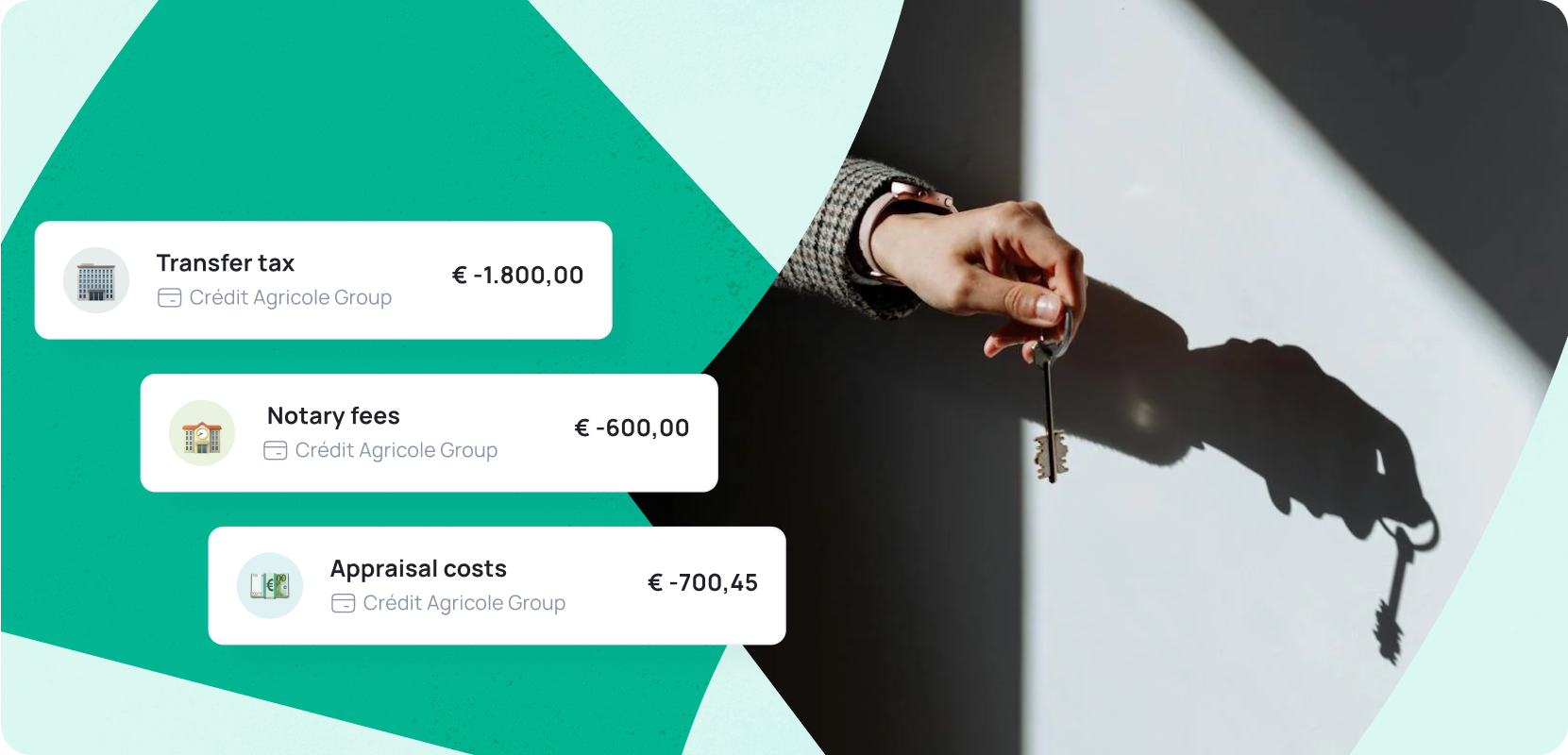How Does Budgeting Work in the App?
You can start budgeting with Grassfeld in just three simple steps:
- Download Grassfeld from your app store.
- Create an account.
- Link your bank account.
Linking your bank account is not mandatory but is it highly recommended. This synchronization automatically tracks your transactions, so you do not have to add every expense manually.
Now you can start creating budgets. To set a budget, first choose a name and set a monthly limit. Next, select the spending categories to include in the budget and choose the start date for each financial month. You can even share the budget with others, such as your partner.
Example Budget
Name: Clothing
Monthly Limit: €200
Categories: Clothing & Accessories
Financial Month Start: Day 1
Categorizing Expenses
For accurate budgeting, it is important to categorize expenses correctly. Most transactions are automatically categorized, but it is wise to review them regularly.
Once your budgets are in place and transactions are categorized, you can check the app anytime to see how much money you have spent and how much of your budget is left. The app also lets you analyze past months to see if you have stayed within budget.
What Are Realistic Budgets?
Before you start budgeting in the app, it is essential to set realistic budgets that align with your financial situation. Not sure where to begin? Start by understanding your income and expenses.
🡪 Also Read: Budgeting for Beginners: How to Take Control of Your Finances.
Budgeting Methods 💡
There are various ways to budget. Before choosing a method, consider what you aim to achieve. Do you want to save as much money as possible? Or do you need to align your income and expenses more effectively? A clear goal will help you choose the right budgeting method.
One popular budgeting approach is the 50/30/20 rule. This method allocates 50% of your income for fixed costs, 30% for leisure and non-essentials, and 20% for savings. But there are many other options, which we have outlined in another article.
🡪 Also Read: Budgeting: How Do You Do It?
Download the App and Start Budgeting
Looking for a convenient app to help you stick to your spending limits? Download Grassfeld now from your app store, create a free account, link your bank account, and start budgeting today!